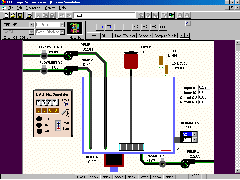|
A Programmable Batch Mixing System
Exercise #1 -- Single Batch Mode of Operation
Using your knowledge of PLCs, design a program to meet the following
criteria:
When the 3 position Selector Switch is in position "A".
the batch mixing process will run in a single batch mode. The operator may
start the batch mix sequence by momentarily pressing the Start Switch. Once a batch sequence has begun, the sequence may be stopped and
resumed at any time using the Stop and Start switches. The tank is to be filled with a mixture obtained from the
separate fill lines utilizing fill pumps P1 and P2. A counter will track
the quantity of product obtained from Line 1 (P1) while the remainder
will come from Line 2 (P2). The mixture ratio of the product will be
controllable by adjusting the counter's preset. The tank is to be filled
to the point where the Hi-Level sensor goes true. When filling is complete, the Full light will turn On. Heater
O:2/04 and Mixer O:2/00 will be started allowing the mixture to
begin heating. Thermostat I:1/02 will be employed to control the
temperature. The mixer will continue to run for 4 seconds after the mixture
reaches the desired temperature. When the mixer stops, pump P3 will
be used to drain the product from the tank. The tank will be
drained to the point where the Lo-Level sensor trips. Once emptied, a new single batch sequence may again be started by
pressing the Start Switch while the Selector switch is in position "A".
Exercise #2 -- Multiple Batch Mode of Operation
Enhance your program to include the following features:
When the 3 position Selector Switch is in position "B".
the process will produce multiple batches, The number of batches
produced will be operator selectable, and the current batch count will be
displayed on the Control panel's LED display. The operator will be able to enter the desired batch count using
the control panel thumbwheel switches. The operator will be able to set the product ratio by entering
the desired product one percentage via the control panel thumbwheel
switches.
It is your responsibility to make the operator interface as simple and
fault tolerant as possible.
|